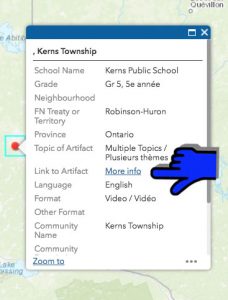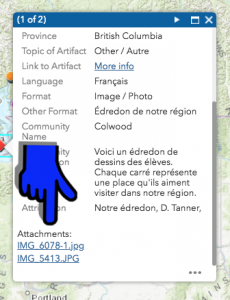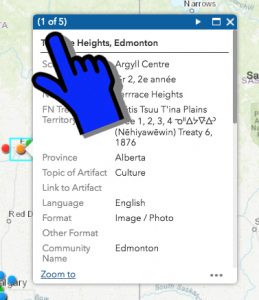Exploring the Kids’ Guide to Canada map!
Download –> Scavenger Hunt 2018 Questions v5
Download –> Scavenger Hunt 2018 Answers v5
- Grades: K-8
- Date: Sept. 24 – 28, 2018. (No deadline)
- Hashtag: Please share photos of your students completing this task using the hashtag #akgtcSA
.
OBJECTIVES
1. Students will develop greater knowledge of the physical and political geography of Canada.
2. Students will develop map reading skills required to read online maps appropriate to their grade level. (3 levels of questions are provided: Basic, Challenging, and Advanced.)
3. Students will become aware of the possibilities of connecting with other K-8 classes across the country for the purpose of learning.
.
ACTIVITY DESCRIPTION
This week we invite your students to explore the Kids’ Guide to Canada interactive map by completing a fun Scavenger Hunt in the privacy of your classroom. We’ve created a list of possible items for students to find from which you can pick and choose, depending on the length of time you have available, and the skill level of your students. Simply add or subtract questions to match an appropriate number of questions and level of difficulty for your needs.
We will send electronic certificates and electronic badges to every participating class who completes this activity. Teachers should email us at akgtcanada@gmail.com to let us know how many students have completed the Scavenger Hunt activity, and at what level.
.
SUGGESTED STEPS:
1. Download the Scavenger Hunt Questions and Answers, and prepare a Scavenger Hunt for your individual class.
2. Before distributing the Scavenger Hunt questions to your students, review map reading skills appropriate for your students.
THREE IMPORTANT INSTRUCTIONS for STUDENTS
A Point out the search box at the top of the map. This will save your students a great amount of time searching all over the map!
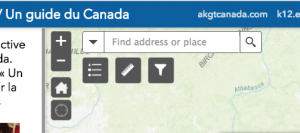
B Multi-media artifacts like videos, slideshows, and class websites are located in the middle of each info box (“Link to Artifacts: Other Info”), and Photographs are located at the bottom of each info box (“Attachments”).